Beginner’s Guide to Setting Up a Smart Home
Creating a smart home may seem complicated, but it’s actually quite simple when you break it down! Smart home technology can bring convenience, save energy, and make your home safer. Whether you’re just starting out or want to expand your setup, there are plenty of options that fit your needs and budget.
In this guide, we’ll explain how smart devices like speakers, thermostats, lights, and security cameras work together to make life easier. You don’t need to be a tech expert to get started—just follow these steps, and soon you’ll have a smart home that works for you!
Smart Speakers 🎶

Smart speakers are often the first step toward creating a smart home. These devices are more than just speakers—they come with virtual assistants like Amazon Alexa, Google Assistant, or Apple Siri that allow you to control other devices, play music, ask questions, and more, all through voice commands.
Why Should You Get a Smart Speaker?
- Voice Control: With just your voice, you can turn on the lights, play your favorite playlist, or even ask for the weather forecast. No need to grab your phone or get up to switch things on!
- Hands-Free Assistance: Need a recipe while cooking? Or a quick reminder to set the timer? Just ask, and your smart speaker will handle it. It’s like having a personal assistant ready to help whenever you need it.
- Control Other Smart Devices: One of the best features is the ability to connect it to other smart devices in your home. For example, you can link your smart speaker to your thermostat, lights, or security system to manage them all with simple voice commands.
Popular Smart Speaker Options:
- Amazon Echo (Alexa-powered) 🗣️: This is one of the most popular choices, offering great integration with other smart devices. It’s also affordable and easy to use.
- Google Nest Audio (Google Assistant) 🗣️: If you’re already using Google services like Gmail or Google Calendar, this speaker works smoothly with them and gives you excellent sound quality.
- Apple HomePod Mini (Siri-powered) 🗣️: Perfect for those with other Apple products, offering seamless integration with iPhones, iPads, and Apple TVs.
How to Choose the Right One:
- Ecosystem: Consider what other smart devices you have or plan to get. For example, if you’re an Apple user, you may prefer the HomePod, while Android users might lean toward Google Nest or Amazon Echo.
- Budget: Smart speakers come in different price ranges, from affordable mini versions to high-end options with better sound. Start small if you’re on a budget, and expand your setup later.
Tips for Getting Started:
- Set Up Routines: You can set up routines, like turning on the lights and playing soft music in the morning. Just give the command, and your smart speaker handles the rest!
- Link to Smart Devices: Begin by linking your speaker to the most-used devices, like your thermostat or lights, for easy control.
- Explore Features: From checking traffic to controlling your TV, these devices do more than you might expect. Take some time to explore all the features and apps they offer.
Amazon Echo (4th Gen)

The Amazon Echo (4th Gen) is one of the best choices if you’re looking for a versatile, reliable smart speaker that won’t break the bank. Powered by Alexa, Amazon’s voice assistant, this speaker does more than just play music—it acts as a hub for your entire smart home.
Why It’s Great:
- Affordable Price: At a mid-range price, the Echo offers a lot of value. It’s a great option for beginners.
- Voice Control: With Alexa, you can control other smart home devices, ask questions, get news updates, and even shop online.
- Smart Home Hub: The Echo (4th Gen) comes with a built-in Zigbee hub, which means it can connect to other smart devices like lights and thermostats without needing additional equipment.
- Sound Quality: It features powerful sound with clear vocals and deep bass, making it great for music, podcasts, or even audiobooks.
- Easy Setup: Simply plug it in, connect it to your Wi-Fi, and follow a few quick steps in the Alexa app. It’s that easy!
What You Should Know:
- Best For Alexa Users: If you already use Amazon services like Prime or Fire TV, this speaker will integrate perfectly into your life.
- Customizable Routines: You can create routines that automate tasks, such as dimming the lights and playing soft music when you say, “Alexa, good night.”
The Amazon Echo (4th Gen) is perfect for anyone who wants a smart speaker that combines affordability, great sound quality, and strong smart home integration. Whether you’re starting your smart home journey or expanding it, this speaker is a solid choice.
Google Nest Audio

For those who prefer Google Assistant, the Google Nest Audio is a fantastic smart speaker that balances performance with ease of use. It’s designed to fit into the Google ecosystem, making it perfect for anyone who already uses Google services like Gmail, Calendar, or Google Photos.
Why It’s Great:
- Impressive Sound: The Nest Audio delivers clear vocals and deep bass, making it a great option for listening to music, podcasts, or making calls.
- Google Assistant: You can ask it to control other smart home devices, answer questions, or manage your day by checking your calendar or setting reminders. Google Assistant is known for understanding more natural speech patterns, which makes it feel very user-friendly.
- Seamless Integration: If you’re already using Android devices or Google products, this speaker fits perfectly into your setup. You can use it to cast music to other devices or control your Chromecast with your voice.
- Sleek Design: The Nest Audio has a simple, fabric-covered design that blends easily into any room. It’s available in different colors, so you can pick one that suits your space.
- Privacy Controls: It features a physical switch to mute the microphone when you want extra privacy.
What You Should Know:
- Best For Google Users: If you rely heavily on Google apps or have other Google Nest products like the Nest Thermostat or Nest Doorbell, this smart speaker will make controlling your home a breeze.
- Affordable: It’s priced competitively, making it a strong contender for those on a budget but still looking for premium sound and features.
The Google Nest Audio is an excellent choice for users who are deep into the Google ecosystem. With its great sound, ease of use, and smart home capabilities, it’s a top pick for those who want a simple yet powerful smart speaker.

Smart Thermostats 🌡️
A smart thermostat is a great addition to your home if you want to save energy, reduce bills, and keep your home comfortable without much effort. These devices learn your habits and automatically adjust the temperature to your preferences, all while giving you control from your smartphone or through voice commands.
Why Should You Get a Smart Thermostat?
- Energy Efficiency: Smart thermostats help lower your energy bills by automatically adjusting the temperature when you’re away or sleeping. Some models even provide energy reports so you can track your usage and find ways to save more.
- Convenient Remote Control: Imagine being able to adjust your home’s temperature from your phone while you’re still at work or on vacation. With a smart thermostat, you can change the settings from anywhere, ensuring your home is comfortable when you arrive.
- Learning Capabilities: Many smart thermostats learn your schedule and preferences. After a few days of adjusting the settings yourself, they can start to automatically adapt to your routine—turning down the heat when you leave for work and warming things up before you get home.
- Integration with Other Smart Devices: Smart thermostats often connect with other smart devices, like smart speakers, so you can control your home’s temperature with just your voice. “Alexa, set the temperature to 72 degrees,” and it’s done!
Popular Smart Thermostat Options:
- Nest Learning Thermostat 🏡: Known for its sleek design and ability to learn your schedule, this thermostat adjusts itself automatically to save energy when you’re not home.
- ecobee SmartThermostat 🏡: This one comes with built-in Alexa, so not only does it adjust your temperature, but it also acts as a smart speaker! It’s great for those looking for an all-in-one device.
How to Choose the Right One:
- Compatibility: Make sure the thermostat works with your heating and cooling system. Most modern systems are compatible with smart thermostats, but it’s good to double-check before buying.
- Ease of Use: Look for a thermostat that is easy to program and control. Some models have touchscreens, while others rely more on smartphone apps.
- Additional Sensors: Some smart thermostats come with extra sensors you can place in different rooms to make sure every part of your home is the right temperature.
Tips for Getting Started:
- Set Schedules: Even if your thermostat doesn’t learn your schedule, you can still program it to lower the temperature at night or while you’re at work, and raise it when you’re home.
- Use Geofencing: Some thermostats use your phone’s location to detect when you’re home or away, automatically adjusting the temperature to save energy.
- Monitor Your Energy Usage: Take advantage of energy reports to see how much energy you’re using and find out where you can cut back.
Nest Learning Thermostat (3rd Gen)

The Nest Learning Thermostat is one of the most popular smart thermostats on the market, and for good reason. As its name suggests, this thermostat learns your schedule and temperature preferences after just a few days of manual adjustments. It then starts automatically adjusting itself to suit your routine, helping you save energy and stay comfortable.
Why It’s Great:
- Learning Feature: This thermostat’s standout feature is its ability to learn your habits. After about a week, it can start adjusting the temperature on its own, whether you’re home, away, or asleep.
- Energy Savings: The Nest Learning Thermostat can help reduce your energy bills by automatically lowering the temperature when you’re not home. Plus, it shows you a green leaf icon when you’re choosing an energy-efficient temperature.
- Remote Control: You can control the thermostat from anywhere using the Nest app on your smartphone. Whether you’re at work, on vacation, or just too comfortable on the couch, you have full control.
- Sleek Design: Its modern, circular design adds a touch of style to any room. It’s available in several colors to match your decor, and the display lights up when you walk past to show the current temperature.
What You Should Know:
- Easy Installation: Nest thermostats are designed to be DIY-friendly, with step-by-step instructions in the app. However, it’s always good to double-check if your HVAC system is compatible.
- Home/Away Feature: Using built-in sensors and your phone’s location, it knows when you’ve left the house and adjusts the temperature to save energy.
The Nest Learning Thermostat (3rd Gen) is perfect for anyone looking for a hands-off way to save energy while keeping their home comfortable. Its learning ability, sleek design, and remote control make it a top choice for smart homes.
ecobee SmartThermostat with Voice Control

The ecobee SmartThermostat stands out for its built-in Alexa voice control and its ability to work with additional room sensors for better temperature control throughout your home. It’s an excellent choice if you want more advanced features and tighter control over your home’s temperature.
Why It’s Great:
- Alexa Built-In: Unlike many other thermostats, the ecobee doesn’t just work with Alexa—it has Alexa built right in! You can use voice commands to control your thermostat, play music, check the weather, or even control other smart devices in your home.
- Room Sensors: ecobee comes with optional room sensors that detect temperature and occupancy in different rooms. This ensures your home’s temperature stays comfortable, even in hard-to-reach areas. No more cold bedrooms while the living room is warm!
- Energy Efficiency: Like most smart thermostats, ecobee can save you money by adjusting your home’s temperature when you’re away. Its SmartSensor technology learns when people are in specific rooms and prioritizes those areas for heating and cooling.
- HomeKit and Google Assistant Compatibility: In addition to Alexa, ecobee also works with Apple HomeKit and Google Assistant, making it one of the most versatile smart thermostats out there.
What You Should Know:
- Smart Home Hub: If you don’t already have an Alexa speaker or a separate hub, this thermostat can double as a central smart home hub, controlling other devices like lights, cameras, and more.
- Room Sensors Sold Separately: The thermostat works great on its own, but to get the most out of it, you’ll want to invest in additional room sensors.
The ecobee SmartThermostat is ideal for homeowners who want advanced control, better room temperature management, and a built-in Alexa experience. It’s perfect for anyone looking to expand their smart home while optimizing energy efficiency.
Smart Lighting Systems 💡
Smart lighting systems are one of the easiest and most useful upgrades you can make to your home. These systems allow you to control your lights remotely, set schedules, adjust brightness, and even change colors. With smart lighting, you can create the perfect atmosphere for any occasion, whether it’s a cozy movie night or a bright, productive morning.

Why Should You Get a Smart Lighting System?
- Convenience: Control your lights from anywhere using your smartphone or voice commands. Forgot to turn off the lights before leaving? No problem—just use your phone to switch them off remotely.
- Energy Savings: Set your lights to automatically turn off when you leave the room or at certain times of the day. This reduces energy waste and can lower your electricity bills.
- Customizable Ambiance: Many smart bulbs allow you to adjust brightness and even change the color of the lights. Whether you want a soft glow for reading or vibrant colors for a party, smart lighting gives you full control over the mood of your space.
- Voice Control: Pair your smart lights with a voice assistant like Amazon Alexa, Google Assistant, or Apple Siri. This means you can adjust your lights just by speaking, without needing to use your phone.
Popular Smart Lighting Systems:
- Philips Hue: One of the most popular and versatile smart lighting systems, offering everything from white light to full-color bulbs. It integrates with most smart home systems and has a wide range of products, including light strips and outdoor lighting.
- LIFX Smart Bulbs: These are Wi-Fi enabled, meaning they don’t need a separate hub to work. LIFX bulbs offer excellent brightness and color options, making them great for creating different moods in your home.
- Sengled Smart Wi-Fi LED: A more budget-friendly option that still offers voice control and remote access. It’s great for those who want smart lighting without spending too much.
How to Choose the Right Smart Lighting System:
- Hub or Hub-Free?: Some systems, like Philips Hue, require a hub to connect all your lights. Others, like LIFX, work directly through Wi-Fi without needing extra hardware. Think about whether you want to keep things simple or expand to more devices.
- Color or White Light?: Do you want lights that change colors or just simple, adjustable white light? Color-changing lights are fun and offer more flexibility for setting the mood, but white light is great for everyday use and tends to be cheaper.
- Compatibility: Make sure the lighting system you choose works with your existing smart home setup, whether it’s through Amazon Alexa, Google Assistant, or Apple HomeKit. Most popular brands are compatible with all of these systems, but it’s good to double-check.
Tips for Getting Started:
- Start Small: If you’re new to smart lighting, start with a single room or a few key areas like the living room or bedroom. You can expand to other rooms once you’re comfortable with how it works.
- Set Schedules: You can schedule your lights to turn on in the morning to help wake you up or gradually dim in the evening for a more relaxing atmosphere.
- Explore Features: Experiment with features like color-changing lights, dimming, or even automating your lights to match your daily routine or mood.
Philips Hue Starter Kit

The Philips Hue Starter Kit is one of the most popular and versatile smart lighting systems available. It comes with everything you need to get started, including bulbs and the Philips Hue Bridge, which acts as a hub to control your lights. Known for its excellent quality and wide range of options, Philips Hue offers both white and color-changing bulbs, making it perfect for any mood or occasion.
Why It’s Great:
- Wide Range of Options: Philips Hue offers bulbs, light strips, and outdoor lighting, so you can expand your smart lighting setup over time.
- Color and White Light: With the starter kit, you can adjust the brightness or choose from millions of colors. Whether you want soft, warm lighting for a cozy evening or vibrant colors for a party, this system gives you full control.
- Hub-Based System: The included Hue Bridge connects all your smart lights, ensuring smooth operation and allowing you to control up to 50 lights in your home. The bridge also helps reduce Wi-Fi congestion by keeping everything on its own network.
- Voice Control: Philips Hue works with Amazon Alexa, Google Assistant, and Apple HomeKit, so you can control your lights with simple voice commands.
What You Should Know:
- Higher Cost: While the Philips Hue system is more expensive than other smart lighting options, its reliability, features, and ability to expand make it worth the investment.
- Requires a Hub: The starter kit includes a hub, but it’s important to note that the system needs this hub to function. If you prefer a hub-free setup, you might want to consider other options.
The Philips Hue Starter Kit is perfect for those who want a high-quality, reliable, and expandable smart lighting system. With its full color range, easy integration, and great compatibility, it’s ideal for anyone looking to take control of their home’s lighting.
LIFX A19 Smart Bulb

The LIFX A19 Smart Bulb is a great option for anyone looking to add smart lighting to their home without needing an additional hub. These bulbs connect directly to your Wi-Fi, making the setup quick and easy. Known for their bright colors and deep customization options, LIFX bulbs are ideal for anyone who wants simple yet powerful smart lighting.
Why It’s Great:
- No Hub Required: LIFX bulbs connect directly to your Wi-Fi, so there’s no need for extra hardware or a central hub. Just screw in the bulb, connect it to your app, and you’re good to go.
- Brilliant Color and Brightness: LIFX bulbs are known for their vivid colors and impressive brightness. You can choose from millions of colors and easily adjust the brightness to match your mood or activity.
- Voice Control and App Integration: These bulbs work with Amazon Alexa, Google Assistant, and Apple HomeKit. You can control them with voice commands or through the LIFX app, making it easy to manage your lights from anywhere.
- Simple Setup: Since the LIFX bulbs don’t need a hub, the setup process is very straightforward. Just install the bulb, download the app, and follow the instructions to get started.
What You Should Know:
- Wi-Fi Dependency: Because LIFX bulbs rely solely on your home Wi-Fi, a weak or overloaded network could cause connectivity issues. If your Wi-Fi is already stretched thin with many devices, this could be something to consider.
- Price Per Bulb: Although LIFX bulbs don’t require a hub, they can be more expensive per bulb compared to other smart lighting options.
The LIFX A19 Smart Bulb is perfect for those who want a simple, high-quality smart lighting solution without the need for a hub. Its bright colors, ease of use, and voice control features make it a great choice for anyone looking to enhance their home’s lighting with minimal setup.

Smart Security Cameras 📷
Smart security cameras are a key part of any smart home setup, offering peace of mind by letting you keep an eye on your home from anywhere. These cameras can stream live footage to your smartphone, send alerts when they detect movement, and even store video in the cloud for later viewing. Whether you’re monitoring your front door or your entire home, smart security cameras make it easy to stay connected and secure.
Why Should You Get a Smart Security Camera?
- 24/7 Monitoring: Smart security cameras allow you to check in on your home at any time through your smartphone or computer. This is especially useful if you travel often or want to keep an eye on things while you’re at work.
- Real-Time Alerts: Many smart cameras can detect motion, sound, or even specific activities like packages being delivered. They send instant alerts to your phone when something unusual happens, so you can react quickly.
- Two-Way Audio: Some smart security cameras come with built-in microphones and speakers, allowing you to talk to visitors or delivery drivers at your door without opening it. This is a great feature for managing packages or communicating with someone when you’re not home.
- Cloud or Local Storage: Most smart cameras offer cloud storage plans where you can save recorded video for later review. Some also offer local storage options, like an SD card, for those who prefer not to pay for a subscription.
Popular Smart Security Camera Options:
- Ring Video Doorbell: A popular choice for monitoring your front door, with real-time alerts and two-way audio, making it great for talking to visitors and managing deliveries.
- Arlo Pro 4: Known for its crisp video quality and wire-free design, this camera is ideal for both indoor and outdoor use, with advanced motion detection and cloud storage options.
How to Choose the Right Smart Lighting System:
- Indoor vs. Outdoor: Some cameras are designed for indoor use, while others are weatherproof and built to withstand the elements. If you’re looking to monitor your front porch or backyard, make sure the camera is rated for outdoor use.
- Video Quality: Look for cameras with at least 1080p HD resolution for clear and sharp video. Higher resolution options like 2K or 4K are available, but they can take up more storage space.
- Field of View: This refers to how wide an area the camera can capture. A wider field of view means fewer blind spots, making it easier to monitor large spaces with just one camera.
- Integration with Other Devices: Make sure the camera works with your existing smart home system, whether it’s through Amazon Alexa, Google Assistant, or Apple HomeKit. This allows for easy voice control and integration with other devices like smart lights or alarms.
Tips for Getting Started:
- Positioning is Key: Place your camera where it has a clear view of high-traffic areas, such as entry points like doors or driveways. For outdoor cameras, make sure they are mounted high enough to avoid tampering.
- Use Motion Detection Wisely: Set up custom motion zones so your camera only alerts you for important activity, like someone approaching your door, rather than picking up every movement in the background.
- Check Cloud Storage Plans: Some cameras offer limited free storage, but if you want to save footage for longer periods, you may need to subscribe to a cloud storage plan. Compare pricing and features to find the best option for your needs.
Ring Video Doorbell 4

The Ring Video Doorbell 4 is a top choice for anyone looking to monitor their front door. It provides clear HD video, motion detection, and two-way audio, making it easy to see and speak to visitors, delivery drivers, or anyone approaching your home. Whether you’re inside or away, the Ring app lets you monitor your front door in real time from anywhere.
Why It’s Great:
- 1080p HD Video: The camera offers sharp, clear video, allowing you to see every detail of what’s happening at your door. Whether it’s daytime or night, the Ring Doorbell 4 provides a good view with its night vision feature.
- Motion Detection and Alerts: It sends instant alerts to your phone when someone approaches your door. You can customize motion zones so it only picks up activity in the areas you care about, like your front porch or driveway.
- Two-Way Audio: Talk to visitors or delivery drivers through your smartphone without having to open the door. This is especially handy for managing package deliveries or turning away solicitors when you’re not home.
- Pre-Roll Video: The Doorbell 4 captures a few seconds of video before motion is detected, so you can see what triggered the alert, even if the person leaves quickly.
What You Should Know:
- Cloud Storage Subscription: Ring offers a cloud storage plan called Ring Protect, which allows you to save video footage for later viewing. The basic plan is affordable, but you will need a subscription to store videos beyond the live feed.
- Simple Installation: It’s easy to install, whether you want to hardwire it to your existing doorbell system or use the battery-powered option for flexibility.
The Ring Video Doorbell 4 is perfect for those who want reliable, easy-to-use front door security. With its great video quality, motion detection, and two-way audio, it’s ideal for keeping an eye on visitors or deliveries.
Arlo Pro 4 Spotlight Camera

The Arlo Pro 4 is a powerful, wire-free smart security camera that’s great for both indoor and outdoor use. With crisp 2K video quality, advanced motion detection, and a built-in spotlight, this camera provides excellent security for monitoring your home from any angle. It also integrates with Alexa, Google Assistant, and Apple HomeKit, making it a versatile option for smart home setups.
Why It’s Great:
- 2K Video Resolution: The Arlo Pro 4 delivers higher resolution than standard 1080p cameras, giving you clearer, more detailed video. This makes it easier to identify faces, license plates, or other important details.
- Built-in Spotlight: The spotlight activates when motion is detected, helping to deter intruders and provide a better view of what’s happening, even at night.
- Advanced Motion Detection: Arlo’s smart motion detection can differentiate between people, animals, vehicles, and packages. This means you’ll get more relevant alerts without unnecessary notifications.
- Wire-Free Installation: This camera is completely wire-free, running on a rechargeable battery. It’s easy to install anywhere around your home, and the battery lasts for several months on a single charge.
- Integration with Smart Assistants: The Arlo Pro 4 works with Alexa, Google Assistant, and Apple HomeKit, allowing you to control it using voice commands or integrate it with other smart home devices.
What You Should Know:
- Cloud Storage Options: Arlo offers a subscription plan for cloud storage called Arlo Smart, which allows you to store video footage and access additional features like advanced object detection. Without the subscription, you’ll have access to live video but no saved recordings.
- Weatherproof Design: The Arlo Pro 4 is built to withstand the elements, making it ideal for outdoor use. It’s weather-resistant and designed to handle rain, heat, and cold.
The Arlo Pro 4 Spotlight Camera is great for anyone who wants high-quality video, wire-free installation, and advanced features like smart motion detection. It’s perfect for those looking to secure both the inside and outside of their home with a powerful and versatile camera.
Making It All Work Together 🔄
One of the most exciting parts of creating a smart home is having all your devices work seamlessly together. Whether it’s syncing your smart lights with your smart speakers or adjusting the thermostat automatically based on your daily routine, smart home devices can communicate with each other to make life easier, more convenient, and efficient.
Why Integration is Important
- Centralized Control: By connecting all your smart devices, you can control everything from one app or through voice commands. Instead of juggling multiple apps for lights, cameras, and thermostats, you can use one hub or assistant to manage them all.
- Automation: With automation, your devices can work together without you having to manually control them. For example, your smart lights can turn off automatically when your security camera detects no movement, or your thermostat can adjust the temperature when you leave the house based on your phone’s location.
- Better Functionality: Integration allows devices to complement each other. For instance, when your smart doorbell detects a visitor, it can trigger your smart lights to turn on and your security camera to record. These features add extra convenience and security to your home.
How to Make Your Smart Devices Work Together
- Use a Smart Home Hub: A smart home hub acts as the central controller for all your devices. Some hubs are built into smart speakers like the Amazon Echo or Google Nest Hub, while others, like Samsung SmartThings, are standalone devices. A hub makes it easy to link your devices and manage them through one app.
- Choose Compatible Devices: Not all smart devices are compatible with each other. When buying new gadgets, make sure they work with your existing setup. Look for compatibility with major smart home platforms like Amazon Alexa, Google Assistant, or Apple HomeKit. This ensures that all your devices can be controlled together.
- Set Up Routines and Automations: Many smart home systems allow you to create custom routines. For example, you can create a “Good Morning” routine that turns on the lights, adjusts the thermostat, and starts your coffee maker when you say, “Alexa, good morning.” Or set an “Away” routine that turns off all devices when you leave the house.
Popular Smart Home Hubs and Assistants:
- Amazon Alexa: With Alexa, you can control smart devices through any Amazon Echo speaker. Alexa supports a wide range of smart gadgets, allowing you to build a fully integrated system.
- Google Assistant: Google’s Nest Hub and Google Home devices let you manage your smart home with voice commands and routines. It’s a great option for those already using Google services.
- Apple HomeKit: For Apple users, HomeKit allows you to control all compatible smart devices through the Apple Home app or Siri. It works best for those with iPhones, iPads, and Apple TVs.
Tips for Making Everything Work Together:
- Start with a Core Device: Begin by choosing a smart speaker or hub as the core of your system. From there, you can add other devices like lights, thermostats, and security cameras that work with that hub.
- Test Automations: Once your devices are connected, experiment with automations and routines to see what works best for your lifestyle. Start simple—like setting lights to turn on when you enter a room—and expand as you go.
- Keep It Simple: Don’t feel like you need to connect everything all at once. Start with a few key devices and gradually build your system as you get comfortable with how everything works.
Smart Plugs and Outlets 🔌
Smart plugs and outlets are one of the easiest ways to turn ordinary devices into smart devices without replacing them. These simple gadgets plug into your regular outlets and allow you to control anything that’s plugged in—like lamps, fans, or even kitchen appliances—using your smartphone or voice commands. They’re an affordable and flexible way to start automating your home.
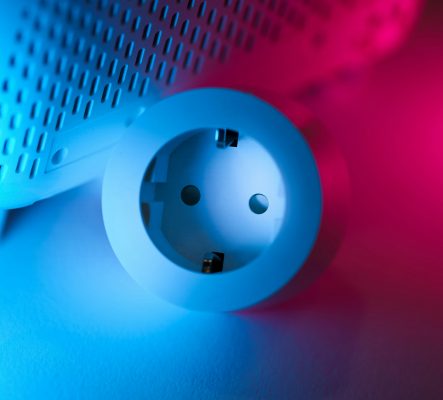
Why Should You Get Smart Plugs and Outlets?
- Turn Regular Devices Into Smart Devices: Smart plugs give you control over devices that aren’t originally “smart.” Plug in a lamp, and suddenly you can turn it on or off with your phone or a voice assistant.
- Remote Control: With a smart plug, you can turn appliances on or off from anywhere. If you forgot to turn off the coffee maker before leaving the house, you can do it remotely from your phone.
- Energy Savings: By setting schedules, you can make sure devices like fans or space heaters only run when needed. Some smart plugs even track energy usage, helping you monitor and reduce energy consumption.
- Voice Control: You can easily pair smart plugs with Amazon Alexa, Google Assistant, or Apple HomeKit, allowing you to control your devices with just your voice. “Alexa, turn off the living room lamp,” and it’s done!
Popular Uses for Smart Plugs:
- Lamps and Lighting: Control your lights from your phone or set them on a schedule so they turn on and off automatically.
- Appliances: Use smart plugs to turn things like coffee makers or space heaters on and off without being there in person.
- Holiday Decorations: Smart plugs make it easy to automate things like Christmas lights, so they come on in the evening and switch off at bedtime.
How to Choose the Right Smart Plug or Outlet:
- Hub vs. Hub-Free: Some smart plugs require a hub (like Philips Hue), while others connect directly to your Wi-Fi (like TP-Link Kasa or Amazon Smart Plug). If you’re just getting started, hub-free options are usually easier to set up.
- Power Monitoring: If you’re interested in tracking energy usage, look for smart plugs with built-in energy monitoring. This feature helps you see how much power your devices are using.
- Size and Fit: Some smart plugs are bulkier than others, which can block other outlets. Make sure to choose one that fits your outlet space without taking up too much room.
Tips for Using Smart Plugs:
- Set Schedules: Create schedules for when devices turn on and off. For example, you can set your lamps to turn on at sunset and off at bedtime automatically.
- Automate with Routines: Pair smart plugs with other smart devices to create routines. For instance, when you say, “Good morning,” your smart speaker can turn on the lights and start your coffee maker via a smart plug.
- Use Vacation Mode: Many smart plugs have a “vacation mode” feature, which randomly turns your lights on and off to make it look like someone is home, adding an extra layer of security.
TP-Link Kasa Smart Wi-Fi Plug (HS105)

The TP-Link Kasa Smart Wi-Fi Plug is one of the best options if you’re looking for a simple, affordable, and reliable way to control your devices remotely. This plug works directly with your Wi-Fi, so you don’t need a hub to use it, making it perfect for beginners or those who want a quick and easy setup.
Why It’s Great:
- Hub-Free Setup: The Kasa Smart Plug connects directly to your Wi-Fi network, so you don’t need to buy any extra hardware. Just plug it in, download the Kasa app, and you’re ready to go.
- Compact Design: It’s small and slim, so it doesn’t block other outlets. You can plug it in without losing access to the second socket, which is a big plus for tight spaces.
- Voice Control: Works seamlessly with Amazon Alexa, Google Assistant, and Microsoft Cortana, allowing you to control it with simple voice commands like, “Alexa, turn off the lamp.”
- Scheduling and Timer: You can set up schedules for your devices, like turning on the lights at sunset or switching off appliances after a certain amount of time.
- Energy Monitoring: The Kasa app lets you track energy consumption, so you can see how much power your devices are using and make adjustments to save energy.
What You Should Know:
- Works with Wi-Fi: Since it relies on Wi-Fi, make sure your home network is strong enough to handle multiple devices. A weak signal could cause occasional delays in control.
- App-Dependent: To get the most out of this smart plug, you’ll need to use the Kasa app, which offers features like scheduling and energy tracking.
The TP-Link Kasa Smart Wi-Fi Plug is a fantastic choice for anyone looking to automate their home on a budget. With its compact design, hub-free setup, and smart scheduling features, it’s a great option for adding convenience to your daily routine.
Amazon Smart Plug

The Amazon Smart Plug is the perfect solution for Alexa users. It’s designed to work seamlessly with Alexa, so you can easily control your devices with voice commands or through the Alexa app. Whether you want to turn off a fan, schedule a lamp, or control your coffee maker, the Amazon Smart Plug makes it simple.
Why It’s Great:
- Effortless Alexa Integration: If you already use an Amazon Echo or any Alexa device, this smart plug is the easiest way to control your appliances. It integrates directly with Alexa, and setup takes just a few minutes.
- No Hub Needed: Like many modern smart plugs, the Amazon Smart Plug works directly with your Wi-Fi network—no hub is required.
- Simple Setup: You can set up the smart plug using the Alexa app with a few taps. It’s designed for quick installation, making it beginner-friendly.
- Voice Commands: Control the plug using Alexa voice commands like, “Alexa, turn off the fan,” or “Alexa, turn on the coffee maker.” It’s perfect for hands-free control.
- Schedule and Routines: The plug works with Alexa’s scheduling and routine features, so you can automate when your devices turn on and off throughout the day.
What You Should Know:
- Only for Alexa: The Amazon Smart Plug is optimized for Alexa, so if you use Google Assistant or Apple HomeKit, this plug won’t be the best fit.
- No Energy Monitoring: Unlike some other smart plugs, the Amazon Smart Plug doesn’t offer energy usage tracking.
The Amazon Smart Plug is the best choice for Alexa users who want a reliable, easy-to-use smart plug. Its simple setup, seamless Alexa integration, and scheduling features make it perfect for automating your home without any hassle.
FAQ: Beginner’s Guide to Setting Up a Smart Home 🏠
For most people, starting with a smart speaker is the easiest and most practical way to begin. Devices like the Amazon Echo or Google Nest not only provide voice control over music, reminders, and questions but also act as a hub to control other smart devices like lights, thermostats, and security cameras.
Not necessarily. Some smart devices, like smart plugs or smart bulbs, can connect directly to your Wi-Fi and work without a hub. However, if you plan to add many devices and want smoother integration, a hub like the Amazon Echo or Samsung SmartThings can help manage them all in one place.
Smart thermostats, like the Nest Learning Thermostat, learn your schedule and preferences. They automatically adjust the temperature when you’re not home or sleeping, helping you reduce energy consumption. They also allow remote control, so you can adjust your thermostat even when you’re away.
Yes! Smart lighting systems allow you to schedule when lights turn on or off, and many offer dimming features. This means you can ensure lights are never left on unnecessarily, and you can adjust brightness levels to reduce energy usage. Over time, this can result in noticeable savings on your electric bill.
Smart plugs turn ordinary devices into smart ones. You plug them into a regular outlet, and then you can control whatever’s plugged into them—like lamps or coffee makers—through an app or voice command. You can also set schedules to turn these devices on or off automatically, helping you save energy and time.
Yes, most smart security cameras are designed for easy installation. Many models, like the Ring Video Doorbell or Arlo Pro 4, are wireless, making it simple to mount them without complex wiring. Installation usually takes under 30 minutes, and once connected to your Wi-Fi, they can be controlled through an app.
Smart devices can communicate via Wi-Fi, Zigbee, Z-Wave, or Bluetooth, depending on the device. Many use a central hub or smart assistant (like Alexa or Google Assistant) to link different devices together. For example, you can set up a routine where your smart lights turn on when your security camera detects motion.
Yes, if your devices are compatible with a voice assistant like Amazon Alexa, Google Assistant, or Apple Siri, you can control them using voice commands. This includes turning lights on or off, adjusting the thermostat, or checking your security camera feed. Make sure your devices are compatible with the assistant you plan to use.
If a device stops responding, first check your Wi-Fi connection since many smart devices rely on it. You can also restart the device or your router to see if that resolves the issue. If problems persist, try checking the app’s troubleshooting section or contact customer support for the specific device.
Most smart devices come with security measures like encryption and password protection. To keep your devices secure, make sure you use strong passwords, enable two-factor authentication (if available), and keep your device firmware updated. Avoid using public Wi-Fi networks to control your smart home devices for added security.
